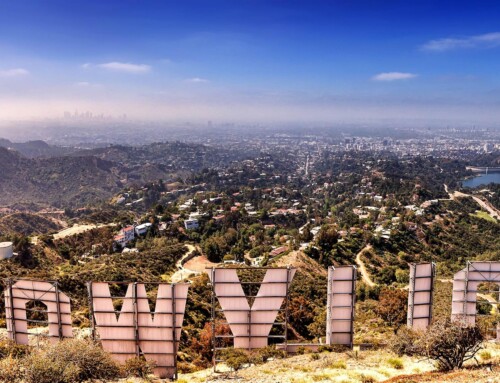Apps have changed people’s daily lives. There are apps for just about everything, from communicating and interacting with people to apps that help improve productivity.
Business owners who are doing everything on their own can greatly improve their productivity by leveraging some of these apps. In this post, we’ll show you apps that can help you improve the efficiency of your business.
Google Drive
Does your desktop frequently notify you that it is running out of disk space? Yes, we understand what you’re going through, and we have a life-saving solution for you. Google Drive is a cloud-based storage service that lets you save files online and access them from any phone, tablet, or computer.
It’s also simple for members of the team to edit and interact on files at the same time. Any changes to the document made by any group member will be recorded in real-time. Not to mention that Google Drive allows users to share files with other users. Users can get more control over these files by clicking the drop-down arrow and selecting whether such people can edit, comment on, or merely see the file.
You already have free storage on Google Drive if you have a Google account. If you do need additional storage space, you may subscribe to a Google One account, based on how much storage capacity you require.
HubSpot
HubSpot is an inbound sales and marketing platform that helps organizations attract visitors, convert leads, and close transactions. HubSpot’s solutions enable you to host websites and landing pages, create blogs and email series, and able to manage with prospects and customers.
All of this takes place while analyzing marketing success and monitoring user behavior. HubSpot offers a wide range of tools to business owners, and these products are organized into “Hubs” – hence the name HubSpot. While some hubs are available for free, some must be purchased separately. When these hubs are integrated, they work smoothly to provide you with a full array of capabilities for your advertising, sales, and support staff.
If you’re new to HubSpot, you’ll be relieved to know that they take business training seriously. As a result, don’t be hesitant to dive into using the platform because HubSpot provides a fantastic library of webinars that will help you grasp the concept of inbound marketing. You can also engage in live webinars and watch previously recorded ones. If you need assistance along the way, you’ll be relieved to know that HubSpot’s help resources are immediately available to fulfill your needs.
Sprout Social
Over 3.6 billion individuals used social media globally in 2020 alone, according to statistics. As a result, it is not unexpected that the majority of business owners have turned to social networking sites such as Instagram and Facebook to publicize their services or products. Sprout Social is a marketing management solution designed to assist individual entrepreneurs, small and medium-sized businesses (SMEs), and even full-service and specialist agencies in integrating and partnering with social media networks.
Consider this: if you’re wondering how you can use Sprout Social, consider this. Rather than having to maintain and manage each of your company’s social media network pages, you can use Sprout Social as a one-stop location to handle everything related to your social media marketing, including content curation, posting, scheduling, reporting, and analytics.
Do you have a post with a low engagement rate? Don’t worry, Sprout Social will look into it for you. Furthermore, Sprout Social has several automation features to help you communicate with your consumers more successfully. The Bot Builder function is one example. This feature allows you to construct social chatbots that can respond to direct messages on Twitter and Facebook Messenger with pre-programmed messages. Through automation, you will be able to save a significant amount of time with Sprout Social.
Sprout Social offers a one-month free trial with no credit card necessary, even though you must pay to use the platform. Throughout the trial, you may see how the platform operates and whether its performance is satisfactory. After the trial period has expired, you can evaluate whether it is worthwhile to commit to a long-term plan with Sprout Social.
Notion
Whether you’re working alone or in a group, Notion gives you a centralized location to categorize everything that matters with blocks. These blocks are unique in that they are recursive.
Through these blocks, Notion keeps everyone on the same page in the team, from collaborative to-do lists to collaborative calendars to even giving users with @links for simple referencing of coworkers. The clean and basic interface of Notion makes it easy for users to explore the site. What’s the nicest part about Notion? You can use it for free indefinitely. The sole limitation of the free plan is the amount of data you may upload. This means you may try out the platform first and then commit to the subscription plan after you’ve decided you really like Notion!
Figma
Figma is a graphical editing and ui program that is hosted in the cloud. It can be used for everything from wireframing websites to building mobile application interfaces, prototyping layouts, crafting social media posts, and virtually everything else you can think of! You can even collaborate with other members of the team on the same file at the same time! What’s the best part? Figma provides all users with a free edition. All you need to do is go to the Figma website and sign up for a free account.
If you’re concerned about the learning curve in Figma, you’ll be relieved to know that it offers a very beginner-friendly editor where you can develop your designs from scratch or use pre-uploaded templates. Figma also provides a wealth of resources for its customers to use. Nonetheless, if you run into any problems using Figma, there are numerous tutorials available online that will walk you through the program step by step.
Xero
Xero is a cloud-based accountancy software that allows business owners to manage the finances of their company at their fingertips. Xero makes it even easier for you and me to utilize its mobile software — Xero Touch – for functions like accounts payable, accounts receivable, and payroll. Xero also takes advantage of real-time data to provide up-to-date account management. Do you know that a large majority of firms select Xero because of its appealing user interface? Xero lets users personalize their dashboards based on their preferences, and you can even develop your bespoke templates for billing and quoting purposes. Xero, like Sprout Social, gives free month trails as well.
Conclusion
We hope that by reading this post, you will be able to use apps that are widely available across the web to increase the efficiency of your business. These productivity techniques should get you started! What are you waiting for if you haven’t already started? Install and experiment with one today!
While these apps can be very helpful, there may come a time that your business needs a custom software solution. Los Angeles Software Developers specializes in developing custom software for business. Contact us today to discuss your software needs.